microsoft遠程桌麵是一款微軟推出的遠程桌麵app安卓客戶端,有了這款app就能用安卓手機控製電腦了,提升你的工作效率,還能在手機上玩電腦遊戲哦!需要的朋友快來下載吧!
軟件特色
1、可以幫助用戶通過鏈接遠程進行控製電腦,鏈接速度快速;
2、支持Windows手勢操作模擬,可以通過點擊手機屏幕進行模擬鼠標;
3、建立鏈接非常的安全,用戶無需擔心數據泄露的問題出現;
4、用戶可以從鏈接中心管理所有遠程鏈接,操作非常的簡單。
軟件介紹
microsoft遠程桌麵安卓客戶端是由微軟官方專為廣大手機打造的手機遠程連接應用,一般我們會在電腦上使用遠程桌麵連接遠程服務器,用於文件傳輸、存儲、遠程控製。現在直接可以使用手機訪問遠程資源,和電腦一樣的操作,更加方便快速。

軟件功能
通過遠程桌麵網關訪問遠程資源
支持 Windows 手勢和 RemoteFX 的豐富多點觸控體驗
安全連接到數據和應用程序
簡單管理連接中心的所有遠程連接
無縫音頻和視頻流
輕鬆連接到外部監視器或投影儀以投影演示文稿
軟件優勢
1、賴在客廳沙發或者出門在外都能遠程控製房間裏的電腦完成任何的操作了
2、這對於很多人,特別是懶人來說都非常有用
3、在工作方麵,雖然手機遠程連接電腦進行辦公,操作並不算很輕鬆,但畢竟在應急的時候也還是非常有用的
更新日誌
What's new in 8.1.80
·Changed the client icon to distinguish it from the new client currently in preview.
·Prepared the client to support settings and connections transfer to the new client.
What's new in 8.1.79
·Fixed an issue where barcode scanners didn't work.
What's new in 8.1.77
·Improved accessibility for users of keyboard-only navigation.
What's new in 8.1.76
·Minor bug fixes and improvements.
What's new in 8.1.75
·Fixed an issue where some Remote Resource Feed URL didn't load.
·Improved accessibility for users of keyboard-only navigation and TalkBack.
What's new in 8.1.74
·Fixed a crash when connecting to servers which send Proprietary Certificates.
- 安卓版
- PC版
- IOS版



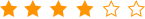
 螞蟻兼職安卓版V2.1.6 官方最新版生活應用立即下載
螞蟻兼職安卓版V2.1.6 官方最新版生活應用立即下載 國家醫保服務平台app安卓版v1.3.14 官方最新版生活應用立即下載
國家醫保服務平台app安卓版v1.3.14 官方最新版生活應用立即下載 58同城安卓版v13.2.1官方最新版生活應用立即下載
58同城安卓版v13.2.1官方最新版生活應用立即下載 生男生女早知道v1.0 安卓版生活應用立即下載
生男生女早知道v1.0 安卓版生活應用立即下載 掌上12333全國通用版appv2.2.22安卓版生活應用立即下載
掌上12333全國通用版appv2.2.22安卓版生活應用立即下載 樂途旅行官方版v1.1.0生活應用立即下載
樂途旅行官方版v1.1.0生活應用立即下載 南寧美食彙最新版生活應用立即下載
南寧美食彙最新版生活應用立即下載 Meituan(美團安卓版)v11.6.404生活應用立即下載
Meituan(美團安卓版)v11.6.404生活應用立即下載 天天愛消除2022最新版v2.31.0.0Build32
天天愛消除2022最新版v2.31.0.0Build32 sky光遇北覓全物品解鎖版v0.26.2(276776)最新版
sky光遇北覓全物品解鎖版v0.26.2(276776)最新版 崩壞學園2官方版v11.3.8安卓版
崩壞學園2官方版v11.3.8安卓版 王者榮耀國際版honor of kings官方最新版v9.4.1.8安卓版
王者榮耀國際版honor of kings官方最新版v9.4.1.8安卓版 火線精英下載最新版本安裝2024版v0.9.35.473135手機版
火線精英下載最新版本安裝2024版v0.9.35.473135手機版 天天酷跑v1.0.119.0安卓版
天天酷跑v1.0.119.0安卓版 小紅書app2024最新版v8.48.0安卓版
小紅書app2024最新版v8.48.0安卓版 UC瀏覽器安卓版v16.6.9.1320官方最新版
UC瀏覽器安卓版v16.6.9.1320官方最新版 酷我音樂盒2022最新安卓版V10.9.1.1官方版
酷我音樂盒2022最新安卓版V10.9.1.1官方版 MOMO陌陌2022最新版本V9.13.6官方版
MOMO陌陌2022最新版本V9.13.6官方版 手機QQ2022官方版V9.0.85 安卓版
手機QQ2022官方版V9.0.85 安卓版 新浪微博app官方版v14.8.0官方最新版
新浪微博app官方版v14.8.0官方最新版


 google官方郵箱下載安裝2024.07.28.660409857手機立即下載
google官方郵箱下載安裝2024.07.28.660409857手機立即下載 穀歌郵箱安卓手機app注冊登陸2024.07.28.66040985立即下載
穀歌郵箱安卓手機app注冊登陸2024.07.28.66040985立即下載 穀歌郵箱客戶端手機版2024.07.28.660409857中文版立即下載
穀歌郵箱客戶端手機版2024.07.28.660409857中文版立即下載 gmail穀歌郵箱國際版20242024.07.28.660409857最新立即下載
gmail穀歌郵箱國際版20242024.07.28.660409857最新立即下載 google gmail穀歌郵箱app2024.07.28.660409857最新立即下載
google gmail穀歌郵箱app2024.07.28.660409857最新立即下載 穀歌郵箱官方中文版2024.07.28.660409857最新版立即下載
穀歌郵箱官方中文版2024.07.28.660409857最新版立即下載 穀歌郵箱中文版2024最新版2024.07.28.660409857安立即下載
穀歌郵箱中文版2024最新版2024.07.28.660409857安立即下載 gmail穀歌郵箱app下載(最新安卓版安裝包)v2024.07立即下載
gmail穀歌郵箱app下載(最新安卓版安裝包)v2024.07立即下載 海外穀歌郵箱app(gmail)2024.07.28.660409857安卓立即下載
海外穀歌郵箱app(gmail)2024.07.28.660409857安卓立即下載 穀歌郵箱(gmail)官方正版20242024.07.28.66040985立即下載
穀歌郵箱(gmail)官方正版20242024.07.28.66040985立即下載 穀歌郵箱app最新版(gmail)v2024.07.28.660409857立即下載
穀歌郵箱app最新版(gmail)v2024.07.28.660409857立即下載 穀歌郵箱官方手機版2024最新版(gmail)v2024.07.28立即下載
穀歌郵箱官方手機版2024最新版(gmail)v2024.07.28立即下載 穀歌郵箱下載app新版本v2024.07.28.660409857官方立即下載
穀歌郵箱下載app新版本v2024.07.28.660409857官方立即下載 google郵箱(穀歌郵箱)最新版2024.07.28.660409857立即下載
google郵箱(穀歌郵箱)最新版2024.07.28.660409857立即下載 JMcomic2mic.mic公告版v1.7.2安卓版立即下載
JMcomic2mic.mic公告版v1.7.2安卓版立即下載 18comiccool.art官方app最新版v1.7.2最新版立即下載
18comiccool.art官方app最新版v1.7.2最新版立即下載 jomic2.mic2.0免費版v1.7.2最新版立即下載
jomic2.mic2.0免費版v1.7.2最新版立即下載 18comic漫畫app官方下載最新版v1.7.2安卓版立即下載
18comic漫畫app官方下載最新版v1.7.2安卓版立即下載 senya and oscar破解版最新版
senya and oscar破解版最新版 oldroll複古膠片相機永久會員破解版
oldroll複古膠片相機永久會員破解版 我們的帝國完整破解版(Our Empire Pro)
我們的帝國完整破解版(Our Empire Pro) 億圖腦圖mindmaster(思維導圖)破解版
億圖腦圖mindmaster(思維導圖)破解版 slimVXposed框架
slimVXposed框架 蘇聯汽車高級版遊戲完整破解版(SovietCar: Premium)
蘇聯汽車高級版遊戲完整破解版(SovietCar: Premium) 可以看家裏攝像頭的手機app
可以看家裏攝像頭的手機app ai寫作免費一鍵生成軟件
ai寫作免費一鍵生成軟件 老來網養老金認證下載APP
老來網養老金認證下載APP 9·幺免費版新版立即下載生活應用
9·幺免費版新版立即下載生活應用 weverse安卓最新版立即下載生活應用
weverse安卓最新版立即下載生活應用 黑料吃瓜網app永久官方版立即下載生活應用
黑料吃瓜網app永久官方版立即下載生活應用 黑料吃瓜網官方下載最新版立即下載生活應用
黑料吃瓜網官方下載最新版立即下載生活應用 beautybox官方安裝安卓版立即下載生活應用
beautybox官方安裝安卓版立即下載生活應用 黑料吃瓜網app下載免費版立即下載生活應用
黑料吃瓜網app下載免費版立即下載生活應用 Weverse官方版下載最新2024安卓版立即下載生活應用
Weverse官方版下載最新2024安卓版立即下載生活應用 菜鳥小哥配送app官方版立即下載生活應用
菜鳥小哥配送app官方版立即下載生活應用 dofm情侶飛行棋高階版立即下載生活應用
dofm情侶飛行棋高階版立即下載生活應用 黑料吃瓜網app下載安裝安卓手機版立即下載生活應用
黑料吃瓜網app下載安裝安卓手機版立即下載生活應用
熱門評論
最新評論