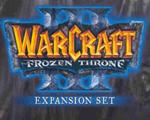執行程序 本身就可以識別出手柄 u b i 隻是不讓我們用而已~
用(記事本)打開 我的文檔 > Assassin's Creed IV Black Flag 裏的 Assassin4.ini
找到你的手柄名: 自行修改下, 就可以完美模擬x360 手柄了~
沒改之前全是 -1
[USB/PS2 Vibration Pad]
VendorID=4797
ProductID=57346
[USB/PS2 Vibration Pad DefaultBindings]
Button1=-1
Button2=-1
Button3=-1
以下是我的 PS2 手柄, 修改成 x360 之後
(手柄不同, 數字位置不一定相同, 自行對調)
[USB/PS2 Vibration Pad]
VendorID=4797
ProductID=57346
[USB/PS2 Vibration Pad DefaultBindings]
Button1=2
Button2=3
Button3=0
Button4=1
PadUp=64
PadRight=65
PadDown=66
PadLeft=67
Select=8
Start=11
ShoulderLeft1=4
ShoulderLeft2=6
ShoulderRight1=5
ShoulderRight2=7
StickLeft=9
StickRight=10
LeftStickUp=130
LeftStickDown=130
LeftStickLeft=129
LeftStickRight=129
RightStickUp=131
RightStickDown=131
RightStickLeft=134
RightStickRight=134


 喜歡
喜歡 高興
高興 鬼臉
鬼臉 嗬嗬
嗬嗬 無聊
無聊 傷心
傷心