這是我的戰爭的一個多項CE修改腳本,包括了鎖定白天晚上時間,修改日期等,這比直接使用修改器要全麵很多。隻推薦給高手來使用,如果新手玩家建議還是使用修改器來進行遊戲,以免某些失誤使得遊戲出問題不能繼續。修改器下載地址://www.foodseeq.com/path/44402.html
1. Day Time. 白天時間鎖定
"Day Time Set to 0?" will set Day Time to 0.
修改器第一項點開後,將"Day Time Set to 0?"這項由0:NO 改為 1:YES,之後要打開Day Time Base Address Scan (To Update: Day)這個選項
2. Night Time. 晚間時間鎖定
"Night Time Set to 0?" will set Night Time to 0.
修改器第一項點開後,將"Night Time Set to 0?"這項由0:NO 改為 1:YES,之後要打開Night Time Base Address Scan (To Update: Night)這個選項
3. Day.
Allows Day to be modfied.
修改日期,使用方法同上,不過這邊是修改DAYS這個數值
下麵開始創造和瞬間完成
4. Making most components in massive quantities.
There are 5 Stages in this example.
Stage 1 - Preparation.
A. Get 2 Wood.
B. Make sure nothing is being made including placeables like beds, chairs, and items.
先獲得能夠作出物品的材料,這邊教學的是用兩個木頭作燃料,另外這種方法不能用來製造需要擺放的物品。
Stage 2 - Making components consume no components when being made.
A. Activate "Make Interface Base Address Scan Initialization (Activate This First)".
B. Activate "Make Interface Base Address Scan (To Update: Make Interface Select Item)".
C. Enable "Make Inventory Items Quantity Set to -1? (Use only when making components)".
D. This makes the production item quantity -1, which has the side effect of not consuming components.
照上麵的步驟打開
之後作任何的可消耗物品,都是不耗任何物資,除了要置放的家具類
Stage 3 - Select the desired component to be made.
A. Activate "Make Progress Base Address Scan Initialization (Activate This First)".
B. Enable "Make Progress Update Base Address?".
C. Go to the Workshop, make Fuel, and pause the game.
D. Activate "Make Progress Stats".
E. Modify "Make Item ID" value and select the desired component example "59 : Jewelry".
F. This will start continuously making the desired component.
G. Pickup components doesn't go directly into inventory, and have to be separately picked up.
AB照選項打開,去工作台作燃料(需要製造中跳出修改),然後照D步驟打開選項,Make Item ID這欄可以修改成任何你想要的物品,然後就會自動連續生產,
等個10秒左右就可以去表中選取其他需要的物品。
Stage 4 - Getting massive quantities.
A. Enable "Make Progress Set to Instant Complete?". This will speed up and make massive quantities of the desired component in seconds.
打開此選項會瞬間完成,如果工作台卡住記得要關閉他。
Stage 5 - Ending.
A. After getting all the desired components, to stop, pause the game.
B. Disable "Make Progress Set to Instant Complete?" to allow enough time for the Cancel button to show up.
C. Disable "Make Inventory Items Quantity Set to -1? (Use only when making components)".
D. Unpause the game and cancel the making process.
最後記得改好後要關掉上麵兩個選項,不然容易跳出,個人經驗最好分兩次弄好家裏,不然改了半天跳出沒存檔是很難過的。
1.解壓縮
2.使用Cheat Engine 6.4導入腳本

 這是我的戰爭 v3.0.3 十項修改器
4.2M / 中文05-05
這是我的戰爭 v3.0.3 十項修改器
4.2M / 中文05-05
 這是我的戰爭v2.2.1修改器
4.7M / 中文06-16
這是我的戰爭v2.2.1修改器
4.7M / 中文06-16
 這是我的戰爭V1.4.1漢化補丁
189.2M / 中文05-09
這是我的戰爭V1.4.1漢化補丁
189.2M / 中文05-09
 這是我的戰爭v2.0六項修改器[MrAntiFun]
4.1M / 中文12-19
這是我的戰爭v2.0六項修改器[MrAntiFun]
4.1M / 中文12-19
 這是我的戰爭全人物共存存檔
27KB / 中文12-22
這是我的戰爭全人物共存存檔
27KB / 中文12-22
 這是我的戰爭鎖血CE修改腳本
2KB / 中文12-07
這是我的戰爭鎖血CE修改腳本
2KB / 中文12-07
 這是我的戰爭全人物組合初始存檔v1.1
283KB / 中文12-07
這是我的戰爭全人物組合初始存檔v1.1
283KB / 中文12-07
 這是我的戰爭人物組合解鎖存檔v1.1
20KB / 中文12-01
這是我的戰爭人物組合解鎖存檔v1.1
20KB / 中文12-01
 這是我的戰爭全物品及工作加速MOD
885KB / 中文12-01
這是我的戰爭全物品及工作加速MOD
885KB / 中文12-01
 這是我的戰爭二周目多資源存檔
27KB / 中文11-30
這是我的戰爭二周目多資源存檔
27KB / 中文11-30

684KB / 03-08
遊戲修改器
下載
29.5M / 03-08
遊戲修改器
下載
3.5M / 03-03
存檔MOD
下載 無雙大蛇Z繁體中文版22項修改器v1.1
遊戲修改器 / 388KB
下載
1
無雙大蛇Z繁體中文版22項修改器v1.1
遊戲修改器 / 388KB
下載
1
 仙劍奇俠傳5序列號生成器激活碼獲取
遊戲修改器 / 852KB
下載
2
仙劍奇俠傳5序列號生成器激活碼獲取
遊戲修改器 / 852KB
下載
2
 新神雕俠侶多功能修改器V1.2
遊戲修改器 / 744KB
下載
3
新神雕俠侶多功能修改器V1.2
遊戲修改器 / 744KB
下載
3
 這是我的戰爭v3.0-v5.1.0 七項修改器
東方同人漫畫 / 1.9M
下載
4
這是我的戰爭v3.0-v5.1.0 七項修改器
東方同人漫畫 / 1.9M
下載
4
 仙劍奇俠傳5簡易內存修改器V23dm出品
遊戲修改器 / 181KB
下載
5
仙劍奇俠傳5簡易內存修改器V23dm出品
遊戲修改器 / 181KB
下載
5
 DNF瘋狂連發超極速版
輔助工具 / 112KB
下載
6
DNF瘋狂連發超極速版
輔助工具 / 112KB
下載
6
 拳皇13全版本九項修改器
遊戲修改器 / 344KB
下載
7
拳皇13全版本九項修改器
遊戲修改器 / 344KB
下載
7
 新神新世紀1.0正式版(附隱藏英雄密碼攻略秘籍)
魔獸地圖 / 43.5M
下載
8
新神新世紀1.0正式版(附隱藏英雄密碼攻略秘籍)
魔獸地圖 / 43.5M
下載
8
 賽馬大亨8姓名輸入工具JISInput5
輔助工具 / 393KB
下載
9
賽馬大亨8姓名輸入工具JISInput5
輔助工具 / 393KB
下載
9
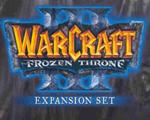 魔獸改鍵工具Warkey++去廣告版
輔助工具 / 71KB
下載
10
魔獸改鍵工具Warkey++去廣告版
輔助工具 / 71KB
下載
10
76.4M / 03-25
 立即下載
立即下載
55M / 06-05
 立即下載
立即下載
237.9M / 04-13
 立即下載
立即下載
140.5M / 03-06
 立即下載
立即下載
900.9M / 03-02
 立即下載
立即下載
96.2M / 07-06
 立即下載
立即下載
311.2M / 07-06
 立即下載
立即下載
335M / 07-06
 立即下載
立即下載
200M / 07-06
 立即下載
立即下載
413.8M / 07-06
 立即下載
立即下載
353.9M / 06-05
 立即下載
立即下載
131.8M / 04-13
 立即下載
立即下載
230.8M / 03-03
 立即下載
立即下載
195.6M / 03-03
 立即下載
立即下載
165.4M / 03-03
 立即下載
立即下載
45.6M / 09-08
 立即下載
立即下載
665.2M / 07-06
 立即下載
立即下載
2.84G / 07-06
 立即下載
立即下載
93M / 07-06
 立即下載
立即下載
338.3M / 07-06
 立即下載
立即下載
1.38G / 07-26
 立即下載
立即下載 488.3M / 07-16
 立即下載
立即下載 109.8M / 06-03
 立即下載
立即下載 142M / 01-08
 立即下載
立即下載 1.2M / 11-23
 立即下載
立即下載 548.8M / 04-13
 立即下載
立即下載 1.6M / 04-13
 立即下載
立即下載 1.48G / 03-18
 立即下載
立即下載 646.6M / 03-03
 立即下載
立即下載 133.7M / 03-03
 立即下載
立即下載 325.8M / 06-07
 立即下載
立即下載 60M / 04-29
 立即下載
立即下載 254M / 04-25
 立即下載
立即下載 659M / 04-23
 立即下載
立即下載 1M / 12-26
 立即下載
立即下載 253.4M / 12-08
 立即下載
立即下載 253M / 12-08
 立即下載
立即下載 1.19G / 11-16
 立即下載
立即下載 110.5M / 04-23
 立即下載
立即下載 26.7M / 03-16
 立即下載
立即下載 488.3M / 07-16
 立即下載
立即下載 248.9M / 12-08
 立即下載
立即下載 248.9M / 12-08
 立即下載
立即下載 201.2M / 04-13
 立即下載
立即下載 100.6M / 03-06
 立即下載
立即下載 148.9M / 03-06
 立即下載
立即下載 1.12G / 07-06
 立即下載
立即下載 1.25G / 07-06
 立即下載
立即下載 9.48G / 07-06
 立即下載
立即下載 50KB / 07-06
 立即下載
立即下載 116.2M / 04-10
 立即下載
立即下載 1.92G / 04-17
 立即下載
立即下載 201.5M / 04-13
 立即下載
立即下載 7.31G / 07-01
 立即下載
立即下載 94.3M / 07-06
 立即下載
立即下載 2.48G / 07-06
 立即下載
立即下載 7.63G / 07-06
 立即下載
立即下載 1M / 07-06
 立即下載
立即下載 778.1M / 07-06
 立即下載
立即下載 509.7M / 07-06
 立即下載
立即下載 561.8M / 07-11
 立即下載
立即下載 1.32G / 01-19
 立即下載
立即下載 72M / 07-06
 立即下載
立即下載 548.7M / 07-06
 立即下載
立即下載 1.00G / 07-06
 立即下載
立即下載 9.13G / 07-06
 立即下載
立即下載 126.2M / 07-06
 立即下載
立即下載 72M / 07-06
 立即下載
立即下載 105.1M / 07-06
 立即下載
立即下載 132M / 07-06
 立即下載
立即下載